In this week’s post, we focus on preparing your migrated Canvas course site ahead of the live teaching site becoming available on 1 April.
The migrated site is a copy of the Wattle course from Semester 2, 2024. If you are a Course Convenor for Winter and/or Semester 2, this is available to you in Canvas.
Activity: Review your migrated course site
Log into Canvas
Locate your migrated course site on your dashboard.
Hint: it will be listed under your course code and “Sem2_2024”.
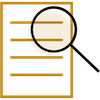 Review your content
Review your content
On Canvas, although the migrated content will largely be housed in similar sections as those in Wattle, the names of these sections, as well as some features and functionalities are a bit different, e.g. Wattle ‘Books’ are ‘Modules’ in Canvas, and each Wattle ‘Book Chapter’ becomes Canvas ‘Pages’ within a module.
What you can do now:
- Delete any non-essential content – e.g. old content you no longer need.
- Consider what content you would like to copy over to your live teaching site (available from 1 April).
- Identify the items not needed for the teaching site and move them into ‘Not for Import’ modules – which you can create in your migrated site.
- You can learn more about how to add a module here and how to move a module item here.
Upcoming training
ANU Canvas workshops – all online on various topics
Further resources from ANU
Canvas Starter Pack – comprehensive ANU resources on getting started with Canvas.
If you need help at any time or have any questions, please reach out to TELT: telt.smp@anu.edu.au.
